How to validate null, undefined, and empty strings in a single way
if (string_type_variable) { }
How to validate null, undefined, and empty strings in a single way
if (string_type_variable) { }
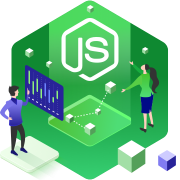
When it comes to Node js clustering no need to do any modification in node js appliation but it depends on the deployment command in PM2.
ex: appStart.js
var http = require('http');
http.createServer(function(req, res) {
res.writeHead(200);
res.end("PM2 clustering test\n");
}).listen(8080); deployment command: pm2 start appStart.js -i 3//The above command will start 3 instance of processes instances of fork .
Have you ever thought about clustering vs Forking ?
ENV setup in node
process.env is a reference to your environment, so you have to set the variable there.
To set an environment variable in Windows:
SET NODE_ENV=developmenton OS X or Linux:
export NODE_ENV=developmentHow to replace SQL concatenation in mongoDB
example in SQL:
SELECT CONCAT(firstName, ” “, lastName) AS fullName
FROM Customers WHERE concat(firstName, " ", lastName) = 'value'
;
MongoDB:
in below 3.6
db.coll.aggregate({$match:{firstName:/^val/}},
{$project:{newField:{$concat:["$firstName","$lastName"]}}},
{$match:{newField:"value"}}
);please consider to index firstName, wich will improve performance .
in 3.6 or above :
db.coll.find({$expr:{$eq:["value", {$concat:["$firstName", "$lastName"]}]}})
I got an opportunity to work on Alexa skill using NodeJs and am willing to share the thing that i learnt .
official URL for setup:https://developer.amazon.com/alexa-skills-kit/alexa-skill-python-tutorial
In this session which focuses on to write Lamda function and how to link it with Alexa skill.
Outcomes:
Alexa skill creation
Lamda function
configuration and setup
Create Alexa skills
Log into https://developer.amazon.com and create a skillset.
configuration and setup:
github url:https://github.com/azeemj/alexa-skillset/blob/master/index.js
Screen shots

(
Node.js is a very powerful JavaScript-based framework/platform built on Google Chrome’s JavaScript V8 Engine. It is used to develop I/O intensive web applications like video streaming sites, single-page applications, and other web applications. Node.js is open source, completely free.
Prerequisites
Before proceeding with this tutorial, you should have a basic understanding of JavaScript.
Node.js is a server-side platform built on Google Chrome’s JavaScript Engine .
Following are some of the important features that make Node.js the first choice of software architects.
Following are the areas where Node.js is proving itself as a perfect technology partner.
Environment setup:
Use the MSI file and follow the prompts to install the Node.js. By default, the installer uses the Node.js distribution in C:\Program Files\nodejs. The installer should set the C:\Program Files\nodejs\bin directory in window’s PATH environment variable. Restart any open command prompts for the change to take effect.
Linux :
$ cd /tmp
$ wget http://nodejs.org/dist/v6.3.1/node-v6.3.1-linux-x64.tar.gz
$ tar xvfz node-v6.3.1-linux-x64.tar.gz
$ mkdir -p /usr/local/nodejs
$ mv node-v6.3.1-linux-x64/* /usr/local/nodejs
Add /usr/local/nodejs/bin to the PATH environment variable.
| OS | Output |
| Linux | export PATH=$PATH:/usr/local/nodejs/bin |
| Mac | export PATH=$PATH:/usr/local/nodejs/bin |
| FreeBSD | export PATH=$PATH:/usr/local/nodejs/bin |
Node Package Manager (NPM) provides two main functionalities −
$ sudo npm install npm -g
/usr/bin/npm -> /usr/lib/node_modules/npm/bin/npm-cli.js
npm@2.7.1 /usr/lib/node_modules/npm
Install Express:
Server deployment
npm install pm2 –g
pm2 start app.js
Install mongo admin tool
check the express.js to customize for APi
app.use(function (req, res, next) {
var err = new Error('Not Found');
err.status = 404;
var chk =req.path;
if( chk.indexOf('api') >= 0){
return res.json( {
message: err.message,
success:false
});
}
});
or
app.use(function (req, res, next) {
var err = new Error('Not Found');
err.status = 404;
var chk =req.path;
if( chk.indexOf('api') >= 0){
return res.json( {
message: err.message,
success:false
});
}else{
res.render('error', {
message: err.message,
error: {},
title: 'error'
});
}
});
home.jS
please add the following lib for JSON actions with prefixed router
var webrouter = express.Router();
var bodyParser = require('body-parser');
var app = express();
var util = require('util');
var multer = require('multer')
//var http = require('http').Server(app);
var jsonParser = bodyParser.json()
app.use(bodyParser.urlencoded({ extended: true }))
app.use(bodyParser.json());
module.exports = function (app) {
app.use('',router);
app.use('/api/v1', webrouter);
};
keep the following function for uncaught exception handling
process.on('uncaughtException', function (err) {
console.log('uncaughtException: ' + err.message);
console.log(err.stack);
});
Simple API with prefix
webrouter.post('/add-article', function (req, res, next) {
user=10;
return res.json({
success: true,
content: {message: 'artilce added success',
result: user}
});
});
Common area for authentication purposes.
webrouter.use(function (req, res, next) {
// check header or url parameters or post parameters for token
var token = req.body.token || req.query.token || req.headers['token'];
//get last parameter
var requested_url = req.path;
console.log(requested_url);
if (token) {
//some processing
console.log("common area with token")
next()
}
else if (req.path == "/signup")
{
next();
}else{
console.log("common area with non token")
var err = new Error('Not Found');
console.log(req.path);
return res.status(403).send({
success: false,
content: {message: 'No token provided.'}
});
}
});
webrouter.post('/signup', function (req, res, next) {
return res.json({success: false, content: {message:"signup"}});
});
Simple saving function to store student records
create a student model ,student.js
var mongoose = require('mongoose'),
Schema = mongoose.Schema;
var StudentSchema = new Schema({
title: String,
url: String,
text: String,
id:Number
});
mongoose.model('Student', StudentSchema);
include this model into home.JS
var Student = mongoose.model('Student')
Make a route
webrouter.post('/add-student', function (req, res) {
title=req.body.title;
id=req.body.id;
Student=new Student();
Student.title=title;
Student.id=id;
Student.save(function (err, row) {
if(err){
return res.json({
success: false,
content: {message: 'student is not added',
result: err}
});
}else{
return res.json({
success: true,
content: {message: 'student added success',
result: row}
});
}
});
});
Simple get function by ID and updating
webrouter.post('/update-student', function (req, res) {
console.log(req.body.id);
if (!req.body.id)
return res.json({success: false, content: {message: "Please enter the id."}});
if (!req.body.text)
return res.json({success: false, content: {message: "Please enter the text."}});
Student.findOne({"id": req.body.id}, function (err, student) {
console.log(student);
if (err) {
return res.json({success: false,
content: {message: 'student is not found'},
result: err});
//check the firstname and last name are exist or not
}
else if (student)
{
student.text = req.body.text;
student.save(function (err, row) {
if (err) {
return res.json({success: false,
content: {message: 'student is not found'},
result: err});
} else {
return res.json({
success: true,
content: {message: 'student added success',
result: row}
});
}
});
return res.json({success: true,
content: {message: 'student found'},
result: student});
} else {
return res.json({success: false,
content: {message: 'null'},
result: null});
}
});
});
Example for asyncrinus function
Import the lib (on top of the page),
var async = require('async');
webrouter.post('/async-example', function (req, res) {
var async = require('async');
async.parallel({
one: function(callback) {
callback(null, 'abc\n');//first parameter is error ,second is returning
},
two: function(callback) {
callback(null, 'xyz\n');
}
}, function(err, results) {
// results is now equals to: {one: 'abc\n', two: 'xyz\n'}
console.log(err);
console.log(results.two);
return res.json({success: true,
content: {message: 'async example '},
result: results});
});
});
Simple callback function
webrouter.post('/example-callback', function (req, res) {
a="test1";
b="exam";
concatenation(a,b,function(results){
if(results){
return res.json({success: true,
content: {message: 'example-callback'},
result: results});
}else{
return res.json({success: true,
content: {message: 'example-callback'},
result: results});
}
})
})
function concatenation(a,b,callback){
if(a!=""){
var c=a+b;
console.log("aftfer c")
callback(c) ;
}else{
callback(null);
}
}
//async foreach to keep on tracking
var forEach = require('async-foreach').forEach;
//get one stduent and one article set
Topics:
- Authentication with web token
- Signup and login
- Token usage for resources
- API with auth and without auth
- API access data after checking the updated version
- maintain history table to maintain big data
- cache for making fast API responses
- Installation and deployment
- Authentication with web token
 There are some situation for open API access(wihtout AUTH ) as well as with AUTH.
with AUTH:
import the following libraries
//start
var bcrypt = require('bcrypt');
var jwt = require('jsonwebtoken');
var User = mongoose.model('User');
var Client = mongoose.model('clients');
var Accesstoken = mongoose.model('auth_accesstokens');
//end
then
//common routing architecture
webrouter.use(function (req, res, next) {
// check header or url parameters or post parameters for token
var token = req.body.token || req.query.token || req.headers['token'];
//get last parameter
var requested_url = req.path;
var requested_url_array = requested_url.split('/');
var lastsegment = requested_url_array[requested_url_array.length - 1];
console.log(lastsegment);
if (token) {
//some processing
jwt.verify(token, 'ilovescotchyscotch', function (err, decoded) {
if (err) {
return res.json({success: false, content: {message:"auth failed1"}});
} else {
// if everything is good, save to request for use in other routes
var apikey = req.body.apikey || req.query.apikey || req.headers['apikey'];
Accesstoken.count({$and: [{'token': token}, {'user_id': req.headers.user_id}, {'clientId': apikey}]}, function (err, clientdata) {
if (clientdata == 0) {
return res.json({success: false, content: {message: "auth failed2"}});
} else {
req.decoded = decoded;
next();
}
}
);
}
});
} else {
console.log("common area with non token")
if (req.path == "/authentication" || req.path == "/signup"
|| req.path == "/logout" || req.path =="/add-apikey") {
next();
} else {
var err = new Error('Not Found');
console.log(req.path);
return res.status(403).send({
success: false,
content: {message: 'No token provided.'}
});
return res.status(404).send({
success: false,
content: {message: 'Page not found.'}
});
}
}
});
Register API auth related models
models:
var User = mongoose.model('User');
var Client = mongoose.model('clients');
var Accesstoken = mongoose.model('auth_accesstokens');
Then add the api key:
webrouter.get('/add-apikey', function (req, res) {
client = Client();
client.name = "webrouter";
client.clientId = "heRueI9SA";
client.clientSecret = "heRueI9SAsecretAA";
client.save(function (err, row) {
if (err) {
return res.json({
success: false,
content: {message: 'add-apikey is not added',
result: err}
});
} else {
return res.json({
success: true,
content: {message: 'add-apikey added success',
result: row}
});
}
});
});
signup process:
webrouter.post('/signup', function (req, res, next) {
if (!req.headers.fname)
return res.json({success: false, content: {message: "Please enter the name."}});
if (!req.headers.lname)
return res.json({success: false, content: {message: "Please enter the last name."}});
if (!req.headers.email)
return res.json({success: false, content: {message: "Please enter the email."}});
if (!req.headers.password)
return res.json({success: false, content: {message: "Please enter the password."}});
console.log("muy test2")
clientId = req.headers.apikey;
User.findOne({'email': req.headers.email}, {type: 0}, function (err, user) {
console.log("inside user"+user)
// if there are any errors, return the error
if (err)
return res.json({success: false, content: {message: err}});
// check to see if theres already a user with that email
if (user) {
console.log("success: false");
return res.json({success: false, content: {message: 'The email is already registered.'}, newuser: 0});
}
else {
Client.findOne({clientId: clientId}, function (err, client) {
if (err)
return res.json({success: false, content: {message: "Wrong API key"}});
console.log(client);
if (!client) {
return res.json({success: false, content: {message: "Wrong API key"}});
}
var user = new User();
var pass;
createHash(req.headers.password,function(pas){
pass=pas;
console.log("pass"+pass)
user.email = req.headers.email;
user.password = pass
user.firstName = req.headers.fname;
user.lastName = req.headers.lname;
user.save(function (err) {
if (err){
return res.json({success: false, content: {message: err}});
} else {
console.log("{message: 'Authentication success'");
return res.json({
success: true,
content: {message: 'Authentication success',
result: user}
});
}
//return res.json({success: true, content: {message: "Signup sucessfully."}});
});
});
});
} // We're not logged in, so we're creating a brand new user.
});
}
);
Note:when u return please avoid to return the encrypted password
auth related functions
function createHash(password,callback){
saltRounds = 10;
console.log("password"+password);
//return bcrypt.hashSync(password, bcrypt.genSaltSync(8), null);
bcrypt.genSalt(saltRounds, function(err, salt) {
bcrypt.hash(password, salt, function(err, hash) {
// Store hash in your password DB.
console.log("out"+hash);
callback(hash);
});
});
}
// checking if password is valid
function validPassword(password,hash,callback) {
// return bcrypt.compareSync(password, this.password);
console.log(password);
console.log(hash);
bcrypt.compare(password, hash, function(err, res) {
// res == true
console.log(res);
callback(res);
});
};
authentications
webrouter.post('/authentication', function (req, res) {
var clientId = req.headers.apikey
if (!req.headers.device)
return res.json({success: false, content: {message: "Please send the device token."}});
if (!req.headers.apikey)
return res.json({success: false, content: {message: "Please send the API key."}});
if (!req.headers.email)
return res.json({success: false, content: {message: "Please send the user email."}});
if (!req.headers.password)
return res.json({success: false, content: {message: "Please send the password."}});
Client.findOne({clientId: clientId}, function (err, client) {
if (err)
return res.json({success: false, content: {message: "Wrong API key"}});
console.log(client);
if (!client) {
return res.json({success: false, content: {message: "Wrong API key"}});
}
User.findOne({'email': req.headers.email}, function (err, user) {
//console.log("test");process.exit();
if (err)
throw err;
if (!user) {
console.log("three");
return res.json({success: false, content: {message: 'Authentication failed. User not found.'}});
} else if (user) {
password = req.headers.password;
username = req.headers.email;
console.log("password"+password)
console.log("user.password"+user.password)
try {
validPassword(password, user.password,function(result){
if (!result) {
// if password does not match
return res.json({success: false, content: {message: "Wrong password"}});
} else {
// if everything is OK, return null as the error // and the authenticated user
con_cat = req.headers.device + '' + req.headers.email
var token = jwt.sign(con_cat, 'ilovescotchyscotch');
var accesstok = new Accesstoken({
'clientId': clientId, "token": token, "device_token": req.headers.device, 'ip': '198.168.1.20', 'os': "ios", 'user_id': user._id
});
Accesstoken.findOne({$and: [{'device_token': req.headers.device}, {'user_id': user._id}]}, function (err, checkaccesstoken) {
if (err)
throw err;
if (!checkaccesstoken)
{
accesstok.save(function (err, row) {
if (err)
throw err;
// return the information including token as JSON
return res.json({
success: true,
content: {message: 'Authentication success',
token: token,
result: user}
});
});
} else {
checkaccesstoken.clientId = clientId;
checkaccesstoken.token = token;
checkaccesstoken.device_token = req.headers.device_token;
checkaccesstoken.ip = '198.168.1.20';
checkaccesstoken.os = "ios";
checkaccesstoken.user_id = user._id;
checkaccesstoken.save(function (err, row) {
if (err)
throw err;
// return the information including token as JSON
return res.json({
success: true,
content: {message: 'Authentication success',
token: token,
result: user}
});
});
}
});
}
});
} catch (e) {
return res.json({success: false, content: {message: "Wrong password"+e}});
}
}
});
});
});
There are some situation for open API access(wihtout AUTH ) as well as with AUTH.
with AUTH:
import the following libraries
//start
var bcrypt = require('bcrypt');
var jwt = require('jsonwebtoken');
var User = mongoose.model('User');
var Client = mongoose.model('clients');
var Accesstoken = mongoose.model('auth_accesstokens');
//end
then
//common routing architecture
webrouter.use(function (req, res, next) {
// check header or url parameters or post parameters for token
var token = req.body.token || req.query.token || req.headers['token'];
//get last parameter
var requested_url = req.path;
var requested_url_array = requested_url.split('/');
var lastsegment = requested_url_array[requested_url_array.length - 1];
console.log(lastsegment);
if (token) {
//some processing
jwt.verify(token, 'ilovescotchyscotch', function (err, decoded) {
if (err) {
return res.json({success: false, content: {message:"auth failed1"}});
} else {
// if everything is good, save to request for use in other routes
var apikey = req.body.apikey || req.query.apikey || req.headers['apikey'];
Accesstoken.count({$and: [{'token': token}, {'user_id': req.headers.user_id}, {'clientId': apikey}]}, function (err, clientdata) {
if (clientdata == 0) {
return res.json({success: false, content: {message: "auth failed2"}});
} else {
req.decoded = decoded;
next();
}
}
);
}
});
} else {
console.log("common area with non token")
if (req.path == "/authentication" || req.path == "/signup"
|| req.path == "/logout" || req.path =="/add-apikey") {
next();
} else {
var err = new Error('Not Found');
console.log(req.path);
return res.status(403).send({
success: false,
content: {message: 'No token provided.'}
});
return res.status(404).send({
success: false,
content: {message: 'Page not found.'}
});
}
}
});
Register API auth related models
models:
var User = mongoose.model('User');
var Client = mongoose.model('clients');
var Accesstoken = mongoose.model('auth_accesstokens');
Then add the api key:
webrouter.get('/add-apikey', function (req, res) {
client = Client();
client.name = "webrouter";
client.clientId = "heRueI9SA";
client.clientSecret = "heRueI9SAsecretAA";
client.save(function (err, row) {
if (err) {
return res.json({
success: false,
content: {message: 'add-apikey is not added',
result: err}
});
} else {
return res.json({
success: true,
content: {message: 'add-apikey added success',
result: row}
});
}
});
});
signup process:
webrouter.post('/signup', function (req, res, next) {
if (!req.headers.fname)
return res.json({success: false, content: {message: "Please enter the name."}});
if (!req.headers.lname)
return res.json({success: false, content: {message: "Please enter the last name."}});
if (!req.headers.email)
return res.json({success: false, content: {message: "Please enter the email."}});
if (!req.headers.password)
return res.json({success: false, content: {message: "Please enter the password."}});
console.log("muy test2")
clientId = req.headers.apikey;
User.findOne({'email': req.headers.email}, {type: 0}, function (err, user) {
console.log("inside user"+user)
// if there are any errors, return the error
if (err)
return res.json({success: false, content: {message: err}});
// check to see if theres already a user with that email
if (user) {
console.log("success: false");
return res.json({success: false, content: {message: 'The email is already registered.'}, newuser: 0});
}
else {
Client.findOne({clientId: clientId}, function (err, client) {
if (err)
return res.json({success: false, content: {message: "Wrong API key"}});
console.log(client);
if (!client) {
return res.json({success: false, content: {message: "Wrong API key"}});
}
var user = new User();
var pass;
createHash(req.headers.password,function(pas){
pass=pas;
console.log("pass"+pass)
user.email = req.headers.email;
user.password = pass
user.firstName = req.headers.fname;
user.lastName = req.headers.lname;
user.save(function (err) {
if (err){
return res.json({success: false, content: {message: err}});
} else {
console.log("{message: 'Authentication success'");
return res.json({
success: true,
content: {message: 'Authentication success',
result: user}
});
}
//return res.json({success: true, content: {message: "Signup sucessfully."}});
});
});
});
} // We're not logged in, so we're creating a brand new user.
});
}
);
Note:when u return please avoid to return the encrypted password
auth related functions
function createHash(password,callback){
saltRounds = 10;
console.log("password"+password);
//return bcrypt.hashSync(password, bcrypt.genSaltSync(8), null);
bcrypt.genSalt(saltRounds, function(err, salt) {
bcrypt.hash(password, salt, function(err, hash) {
// Store hash in your password DB.
console.log("out"+hash);
callback(hash);
});
});
}
// checking if password is valid
function validPassword(password,hash,callback) {
// return bcrypt.compareSync(password, this.password);
console.log(password);
console.log(hash);
bcrypt.compare(password, hash, function(err, res) {
// res == true
console.log(res);
callback(res);
});
};
authentications
webrouter.post('/authentication', function (req, res) {
var clientId = req.headers.apikey
if (!req.headers.device)
return res.json({success: false, content: {message: "Please send the device token."}});
if (!req.headers.apikey)
return res.json({success: false, content: {message: "Please send the API key."}});
if (!req.headers.email)
return res.json({success: false, content: {message: "Please send the user email."}});
if (!req.headers.password)
return res.json({success: false, content: {message: "Please send the password."}});
Client.findOne({clientId: clientId}, function (err, client) {
if (err)
return res.json({success: false, content: {message: "Wrong API key"}});
console.log(client);
if (!client) {
return res.json({success: false, content: {message: "Wrong API key"}});
}
User.findOne({'email': req.headers.email}, function (err, user) {
//console.log("test");process.exit();
if (err)
throw err;
if (!user) {
console.log("three");
return res.json({success: false, content: {message: 'Authentication failed. User not found.'}});
} else if (user) {
password = req.headers.password;
username = req.headers.email;
console.log("password"+password)
console.log("user.password"+user.password)
try {
validPassword(password, user.password,function(result){
if (!result) {
// if password does not match
return res.json({success: false, content: {message: "Wrong password"}});
} else {
// if everything is OK, return null as the error // and the authenticated user
con_cat = req.headers.device + '' + req.headers.email
var token = jwt.sign(con_cat, 'ilovescotchyscotch');
var accesstok = new Accesstoken({
'clientId': clientId, "token": token, "device_token": req.headers.device, 'ip': '198.168.1.20', 'os': "ios", 'user_id': user._id
});
Accesstoken.findOne({$and: [{'device_token': req.headers.device}, {'user_id': user._id}]}, function (err, checkaccesstoken) {
if (err)
throw err;
if (!checkaccesstoken)
{
accesstok.save(function (err, row) {
if (err)
throw err;
// return the information including token as JSON
return res.json({
success: true,
content: {message: 'Authentication success',
token: token,
result: user}
});
});
} else {
checkaccesstoken.clientId = clientId;
checkaccesstoken.token = token;
checkaccesstoken.device_token = req.headers.device_token;
checkaccesstoken.ip = '198.168.1.20';
checkaccesstoken.os = "ios";
checkaccesstoken.user_id = user._id;
checkaccesstoken.save(function (err, row) {
if (err)
throw err;
// return the information including token as JSON
return res.json({
success: true,
content: {message: 'Authentication success',
token: token,
result: user}
});
});
}
});
}
});
} catch (e) {
return res.json({success: false, content: {message: "Wrong password"+e}});
}
}
});
});
});
Redis-cache
before access the API check the version number to make sure the data update
//initializing radis connection
var options = {
ttl: -1,
engine: 'redis',
port: 6379,
host: 'localhost'
};
//create an instacne
var Cacheman = require('cacheman');
var cache2 = new Cacheman('todo', options);
webrouter.post('/add-top-news', function (req, res, next) {
user = 10;
console.log(req.body);
var data={
success: true,
content: {message: 'add-top-news success',
result: user}
}
cache2.set('add-top-news', data)
.then(function (value) {
return res.json({
success: true,
content: {message: 'artilce added success',
result: user}
});
});
});
webrouter.get('/get-top-news', function (req, res, next) {
user = 10;
console.log(req.body);
cache2.get('add-top-news', function (err, value) {
if (err)
throw err;
console.log(value);
return res.json({
success: true,
content: {message: 'artilce added success',
result: value}
});
});
});
Redis command:redis 127.0.0.1:6379> keys *
Deployment
Development simple:
Enhanced
For source code :https://github.com/azeemj/nodeJS-API-auth
(from:http://thomasmullaly.com/2014/11/02/node-dot-js-and-nginx-on-an-amazon-linux-ec2-instance/)
I’m looking to automate a node.js application on amazon web services. I’m using the amazon linux ami, which is based off of centos 5. Notice that amazon has switched from using para-virtualized (pv) guests to hardware virtualized machine guests (hvm).
Launch the instance and ssh in, and become root (sudo -i). Now install nginx
[ec2-user@ip-172-30-0-164 ~]$ sudo !!
sudo yum install nginx
Loaded plugins: priorities, update-motd, upgrade-helper
amzn-main/latest | 2.1 kB 00:00
amzn-updates/latest | 2.3 kB 00:00
Resolving Dependencies
--> Running transaction check
---> Package nginx.x86_64 1:1.6.2-1.22.amzn1 will be installed
--> Processing Dependency: gd for package: 1:nginx-1.6.2-1.22.amzn1.x86_64
--> Processing Dependency: GeoIP for package: 1:nginx-1.6.2-1.22.amzn1.x86_64
--> Processing Dependency: libprofiler.so.0()(64bit) for package: 1:nginx-1.6.2-1.22.amzn1.x86_64
--> Processing Dependency: libGeoIP.so.1()(64bit) for package: 1:nginx-1.6.2-1.22.amzn1.x86_64
--> Processing Dependency: libgd.so.2()(64bit) for package: 1:nginx-1.6.2-1.22.amzn1.x86_64
--> Running transaction check
---> Package GeoIP.x86_64 0:1.4.8-1.5.amzn1 will be installed
---> Package gd.x86_64 0:2.0.35-11.10.amzn1 will be installed
--> Processing Dependency: libXpm.so.4()(64bit) for package: gd-2.0.35-11.10.amzn1.x86_64
---> Package gperftools-libs.x86_64 0:2.0-11.5.amzn1 will be installed
--> Processing Dependency: libunwind.so.8()(64bit) for package: gperftools-libs-2.0-11.5.amzn1.x86_64
--> Running transaction check
---> Package libXpm.x86_64 0:3.5.10-2.9.amzn1 will be installed
---> Package libunwind.x86_64 0:1.1-2.1.amzn1 will be installed
--> Finished Dependency Resolution
Dependencies Resolved
============================================================================================================
Package Arch Version Repository Size
============================================================================================================
Installing:
nginx x86_64 1:1.6.2-1.22.amzn1 amzn-updates 523 k
Installing for dependencies:
GeoIP x86_64 1.4.8-1.5.amzn1 amzn-main 783 k
gd x86_64 2.0.35-11.10.amzn1 amzn-main 155 k
gperftools-libs x86_64 2.0-11.5.amzn1 amzn-main 570 k
libXpm x86_64 3.5.10-2.9.amzn1 amzn-main 54 k
libunwind x86_64 1.1-2.1.amzn1 amzn-main 69 k
Transaction Summary
============================================================================================================
Install 1 Package (+5 Dependent packages)
Total download size: 2.1 M
Installed size: 4.8 M
Is this ok [y/d/N]: y
Downloading packages:
(1/6): GeoIP-1.4.8-1.5.amzn1.x86_64.rpm | 783 kB 00:00
(2/6): gd-2.0.35-11.10.amzn1.x86_64.rpm | 155 kB 00:00
(3/6): gperftools-libs-2.0-11.5.amzn1.x86_64.rpm | 570 kB 00:00
(4/6): libXpm-3.5.10-2.9.amzn1.x86_64.rpm | 54 kB 00:00
(5/6): libunwind-1.1-2.1.amzn1.x86_64.rpm | 69 kB 00:00
(6/6): nginx-1.6.2-1.22.amzn1.x86_64.rpm | 523 kB 00:00
------------------------------------------------------------------------------------------------------------
Total 15 MB/s | 2.1 MB 00:00:00
Running transaction check
Running transaction test
Transaction test succeeded
Running transaction
Installing : libXpm-3.5.10-2.9.amzn1.x86_64 1/6
Installing : gd-2.0.35-11.10.amzn1.x86_64 2/6
Installing : libunwind-1.1-2.1.amzn1.x86_64 3/6
Installing : gperftools-libs-2.0-11.5.amzn1.x86_64 4/6
Installing : GeoIP-1.4.8-1.5.amzn1.x86_64 5/6
Installing : 1:nginx-1.6.2-1.22.amzn1.x86_64 6/6
Verifying : gperftools-libs-2.0-11.5.amzn1.x86_64 1/6
Verifying : GeoIP-1.4.8-1.5.amzn1.x86_64 2/6
Verifying : 1:nginx-1.6.2-1.22.amzn1.x86_64 3/6
Verifying : gd-2.0.35-11.10.amzn1.x86_64 4/6
Verifying : libunwind-1.1-2.1.amzn1.x86_64 5/6
Verifying : libXpm-3.5.10-2.9.amzn1.x86_64 6/6
Installed:
nginx.x86_64 1:1.6.2-1.22.amzn1
Dependency Installed:
GeoIP.x86_64 0:1.4.8-1.5.amzn1 gd.x86_64 0:2.0.35-11.10.amzn1 gperftools-libs.x86_64 0:2.0-11.5.amzn1
libXpm.x86_64 0:3.5.10-2.9.amzn1 libunwind.x86_64 0:1.1-2.1.amzn1
Complete!Make sure nginx starts up on a reboot:
sudo chkconfig --level 345 nginx onNow Let’s install node.js
[root@ip-172-30-0-164 ~]# curl -sL https://rpm.nodesource.com/setup | bash -
## Inspecting system...
+ rpm -q --whatprovides redhat-release
+ uname -m
## Confirming "el7-x86_64" is supported...
+ curl -sLf -o /dev/null 'https://rpm.nodesource.com/pub/el/7/x86_64/nodesource-release-el7-1.noarch.rpm'
## Downloading release setup RPM...
+ mktemp
+ curl -sL -o '/tmp/tmp.tGqnuw1nK9' 'https://rpm.nodesource.com/pub/el/7/x86_64/nodesource-release-el7-1.noarch.rpm'
## Installing release setup RPM...
+ rpm -i --nosignature --force '/tmp/tmp.tGqnuw1nK9'
## Cleaning up...
+ rm -f '/tmp/tmp.tGqnuw1nK9'
## Checking for existing installations...
+ rpm -qa 'node|npm' | grep -v nodesource
## Run `yum install -y nodejs` (as root) to install Node.js and npm.
## You may also need development tools to build native addons:
## `yum install -y gcc-c++ make`
[root@ip-172-30-0-164 ~]# yum install -y nodejs
Loaded plugins: priorities, update-motd, upgrade-helper
nodesource/x86_64 | 2.4 kB 00:00
nodesource/x86_64/primary_db | 7.9 kB 00:00
Resolving Dependencies
--> Running transaction check
---> Package nodejs.x86_64 0:0.10.33-1nodesource.el7.centos will be installed
--> Finished Dependency Resolution
Dependencies Resolved
============================================================================================================
Package Arch Version Repository Size
============================================================================================================
Installing:
nodejs x86_64 0.10.33-1nodesource.el7.centos nodesource 4.5 M
Transaction Summary
============================================================================================================
Install 1 Package
Total download size: 4.5 M
Installed size: 15 M
Downloading packages:
warning: /var/cache/yum/x86_64/latest/nodesource/packages/nodejs-0.10.33-1nodesource.el7.centos.x86_64.rpm: Header V3 RSA/SHA1 Signature, key ID 34fa74dd: NOKEY
Public key for nodejs-0.10.33-1nodesource.el7.centos.x86_64.rpm is not installed
nodejs-0.10.33-1nodesource.el7.centos.x86_64.rpm | 4.5 MB 00:00
Retrieving key from file:///etc/pki/rpm-gpg/NODESOURCE-GPG-SIGNING-KEY-EL
Importing GPG key 0x34FA74DD:
Userid : "NodeSource <gpg-rpm@nodesource.com>"
Fingerprint: 2e55 207a 95d9 944b 0cc9 3261 5ddb e8d4 34fa 74dd
Package : nodesource-release-el7-1.noarch (installed)
From : /etc/pki/rpm-gpg/NODESOURCE-GPG-SIGNING-KEY-EL
Running transaction check
Running transaction test
Transaction test succeeded
Running transaction
Warning: RPMDB altered outside of yum.
Installing : nodejs-0.10.33-1nodesource.el7.centos.x86_64 1/1
Verifying : nodejs-0.10.33-1nodesource.el7.centos.x86_64 1/1
Installed:
nodejs.x86_64 0:0.10.33-1nodesource.el7.centos
Complete!Now install pm2 which is the daemon which runs the node server.
[root@ip-172-30-0-164 ~]# npm install pm2 -g --unsafe-perm
|
> pm2@0.11.1 preinstall /usr/lib/node_modules/pm2
> bash ./scripts/preinstall.sh
npm_config_argv={"remain":["pm2"],"cooked":["install","pm2","--global","--unsafe-perm"],"original":["install","pm2","-g","--unsafe-perm"]}
npm WARN optional dep failed, continuing fsevents@0.3.0
/usr/bin/pm2 -> /usr/lib/node_modules/pm2/bin/pm2
> pm2@0.11.1 postinstall /usr/lib/node_modules/pm2
> bash ./scripts/postinstall.sh
pm2@0.11.1 /usr/lib/node_modules/pm2
├── ikt@0.0.0
├── uid-number@0.0.5
├── json-stringify-safe@5.0.0
├── commander@2.3.0
├── eventemitter2@0.4.14
├── pm2-interface@2.0.4
├── colors@0.6.2
├── cron@1.0.4
├── cli-table@0.3.0
├── pidusage@0.1.0
├── async@0.9.0
├── axm@0.2.13
├── vizionar@0.1.3
├── chokidar@0.9.0 (recursive-readdir@0.0.2)
├── debug@2.0.0 (ms@0.6.2)
├── pm2-multimeter@0.1.2 (charm@0.1.2)
├── pm2-deploy@0.1.2 (tv4@1.0.18)
├── nssocket@0.5.1 (lazy@1.0.11)
├── chalk@0.5.1 (escape-string-regexp@1.0.2, ansi-styles@1.1.0, supports-color@0.2.0, strip-ansi@0.3.0, has-ansi@0.1.0)
├── punt@2.2.0 (amp-message@0.1.2)
├── pm2-axon-rpc@0.3.6 (commander@1.0.5)
├── pm2-axon@2.0.7 (amp-message@0.1.2, escape-regexp@0.0.1, configurable@0.0.1, amp@0.3.1)
├── pm2-rpc-fallback@3.0.9 (commander@1.0.5, axon@1.0.0)
├── coffee-script@1.8.0 (mkdirp@0.3.5)
├── pm2-logs@0.1.1 (chalk@0.4.0, pm2-interface@1.1.0, blessed@0.0.36)
└── moment@2.8.3create a simple node.js server, create a file called server.js
var http = require('http');
var server = http.createServer(function (request, response) {
response.writeHead(200, {"Content-Type": "text/plain"});
response.end("Hello World\n");
});
server.listen(8080);
console.log("Server running at http://127.0.0.1:8080/");You can try out the server by starting it like this:
[ec2-user@ip-172-30-0-164 ~]$ node server.js
Server running at http://127.0.0.1:8080/Or you can daemonize it with pm2, like this:
[ec2-user@ip-172-30-0-164 ~]$ pm2 start server.js
Initializing PM2 configuration (/home/ec2-user/.pm2)
Starting PM2 daemon...
[PM2] Process server.js launched
┌──────────┬────┬──────┬──────┬────────┬───────────┬────────┬────────────┬─────────────┐
│ App name │ id │ mode │ PID │ status │ restarted │ uptime │ memory │ watching │
├──────────┼────┼──────┼──────┼────────┼───────────┼────────┼────────────┼─────────────┤
│ server │ 0 │ fork │ 1257 │ online │ 0 │ 0s │ 9.922 MB │ unactivated │
└──────────┴────┴──────┴──────┴────────┴───────────┴────────┴────────────┴─────────────┘
Use `pm2 desc[ribe] ` to get more detailsNow let’s add the proxy info to nginx, edit /etc/nginx/nginx.conf
server {
listen 80;
#server_name localhost;
server_name your-ip-address;
root /usr/share/nginx/html;
#charset koi8-r;
#access_log /var/log/nginx/host.access.log main;
location / {
proxy_pass http://localhost:8080;
proxy_http_version 1.1;
proxy_set_header Upgrade $http_upgrade;
proxy_set_header Connection 'upgrade';
proxy_cache_bypass $http_upgrade;
}restart nginx
sudo service nginx restarthit the ip address with a browser and you should see “hello world”

Hi,
I got a chance to work with AWS Polly and i am willing to share my interesting experiences.
Amazon Polly (Text-to-Speech) implementation with Node JS
What is Amazon Polly?
Amazon Polly is a mechanism that gives text-to-speech cloud service. Amazon Polly supports multiple languages and includes a variety of voices.
Benefits:
Architecture of AWS Polly implementation.
Coding level implementation
Node js Function
//initilaization
var fs = require(‘fs’);
var AWS = require(‘aws-sdk’);
require(‘ auth-config-polly.js’);
function PollyImplemetation(req, callback) {
var msg = req.text;
var id = req.id
var polly = new AWS.Polly();
var descParams = {
LanguageCode: ‘en-US’
};
polly.describeVoices(descParams, function (err, data) {
if (err) {
console.log(err);
callback(null)
} else {
var thevoiceId = data.Voices[0].Id;
// synthesizeSpeech
var textMsg = msg;
var speechParams = {
“OutputFormat”: ‘mp3’,
“VoiceId”: thevoiceId,
“Text”: textMsg,
“SampleRate”: ‘22050’,
“TextType”: ‘text’
};
polly.synthesizeSpeech(speechParams, function (err, data) {
if (err) {
console.log(err);
callback(null)
} else {
fs.writeFile(‘./public/ ‘ + id + ‘.mp3’, data.AudioStream, function (err) {
console.log(‘file writing in local ‘);
if (err) {
console.log(err);
callback(null)
} else {
//uploading to S3 bucket process
var fileStream = fs.createReadStream(‘./public/’ + id + “” + ‘.mp3’);
fileStream.on(‘error’, function (err) {
if (err) {
console.log(err);
callback(null)
}
});
fileStream.on(‘open’, function () {
var s3 = new AWS.S3();
s3.putObject({
Bucket: ‘mp3bucketname’,
Key: ‘mp3/’ + id + ‘.mp3’,
ACL: ‘public-read’,
Body: fileStream
}, function (err) {
if (err) {
console.log(err);
callback(null)
} else {
callback(id + ‘.mp3’)
}
});
});
}
});
}
});
}
});
}
auth-config-polly.js
AWS.config.loadFromPath(‘config_polly.json’);
config_polly.json
{
“accessKeyId”: “XXXXXXXXXXX”,
“accessKey”: “XXXXXXXCCYYYYYYYYYY”,
“region”: “XXXXXXXXXXX”,
“version”: “latest”
}
How to call
var reg = [{
“id”: “123”,
“value”: “Test first text to speech”,
}, {
“id”: “1234”,
“value”: “Second text to speech”,
}];
PollyImplemetation(req, function() {
});
//create a route with prefix
var app = express();
app.use(bodyParser.urlencoded({extended: false}));
app.use(bodyParser.json());
var apiroutes = express.Router();
var multipartMiddleware = multipart();
/**
This is the function we need to call over REST API
**/
apiroutes.post(‘/update-image’, multipartMiddleware, function (req, res) {
if (!req.body.files)
{
profileImage(req, function (result) {
return res.json({message: “updated successfully.”});
});
});
/**
* uploading images
* @param {type} req
* @param {type} callback
* @returns {undefined}
*/
function profileImage(req, callback) {
x = req.files.files;
if(x){
fs.readFile(x[‘path’], function (err, data) {
if (err)
return callback(0)
newPath = ‘./public/api-testimages/’ + req.headers.user_id + “”” + x[‘originalFilename’];
fs.writeFile(newPath, data, function (err) {
if (err)
callback(0);
return callback(newPath);
});
//dont forgot the delete the temp files.
});
}else{
callback(0);
}
}
in ur post man